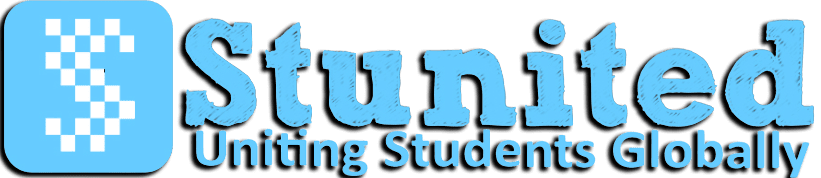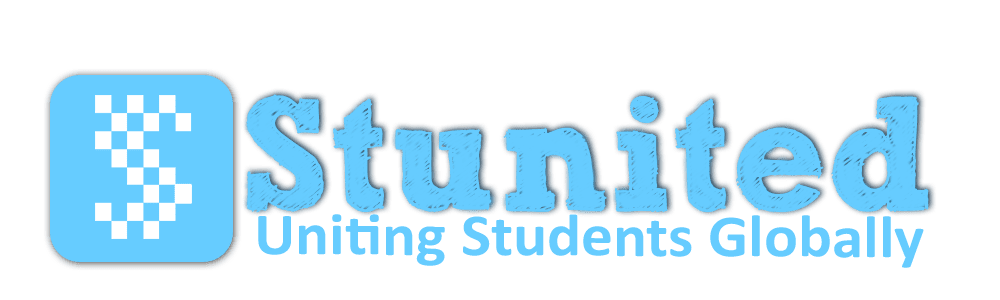FAQs - Frequently Asked Questions
FAQs enlist all frequently asked questions regadrging Stunited.org and it’s services and features. However, if you have any queries that are not answered here, feel free too connect us through our Contact page!
1. WHAT IS STUNITED?
Stunited is a comprehensive Edu-social network dedicated to helping students around the world. We provide everything a student needs to comfortably progress through their education and also help people prepare for and get into higher education. We have features such as informational resources, provided course search and accommodation for a multitude of universities across the globe, forums to discuss topics relating to higher education and providing alternate options to gain higher education qualifications.
2. HOW DO I USE THE STUNITED SEARCH TO FIND OTHER PEOPLE?
To search for a person on our site, type their name into the search box (which is located on the Middle of the page) and then click a result from the drop down menu or click the submit search button (The magnifying glass next to the search box).
3. WHY AM I RECEIVING EMAIL ALERTS FROM STUNITED?
We send email alerts to enhance the experience of Stunited. We provide email alerts for things such as friend requests and private messages, so you can be informed of any action on or relating to your profile straight away. If you wish to turn off these notifications, click the arrow next to your avatar (the small picture of you) in the right hand corner, click the settings option, click email settings then choose the actions you want to receive notifications for.
4. WHO USES STUNITED?
Stunited is used by Students in secondary, higher secondary and higher education. Stunited is also used by Educational professionals, Educational organizations and relevant businesses.
5. WHERE ARE STUNITED MEMBERS LOCATED?
From all over the world. Currently we have members from 36 counties. But anybody from any part of the world can register and access the site.
6. WHAT IS THE COST?
It’s completely Free for Student, Professional and Business to Join and create a network of the relevant people, share ideas, information and asking questions.
7. DOES STUNITED HAVE A MOBILE APP?
Yes and no. We will have a mobile app, however at the current time it is still in development. We are working tirelessly to get it up and running as soon as possible!
8. HOW DO I MANAGE MY ACCOUNT?
To manage your account, click the arrow next to your avatar (the small picture of you) in the right hand corner and select my profile.
9. HOW DO I RESET MY PASSWORD?
If you have forgotten your password, or someone has breached your account, you can reset your password by clicking forgot your password?. Then a box will appear asking you to type in your email address. Then an email will be sent to the account provided with your password inside.
10. HOW DO I CHANGE MY PASSWORD?
To change your password, click the arrow next to your avatar (the small picture of you) in the right hand corner, click the settings option and then the change password option. You will have to enter your old password before changing it to a new one.
11. WHAT IS THE MINIMUM PASSWORD LENGTH AND HOW CAN I MAKE MY PASSWORD STRONG?
Your password must be a minimum length of five characters. To make your password stronger, you can include different characters such as capital letters, different symbols and numbers.
12. HOW DO I CHANGE MY BIRTHDAY AND CHOOSE WHO I SHARE IT WITH?
If you click on the birthday you will get small popup to change your birthday after changing click on the save button to save changes.
13. HOW DO I CHANGE MY NAME?
To change your name, go to My Profile, click on your name than you will get a box to edit your name after changing the name just click on the tick mark to save your changes
14. WHAT NAMES ARE ALLOWED ON STUNITED?
Any names are allowed on Stunited, provided the name does not breach our terms and conditions.
15. HOW DO I SEND A MESSAGE?
· Click on the messages icon. · Click on compose message · Click send.
16. WHO CAN I SEND MESSAGES TO?
You can send a message to anyone on Stunited, so long as the person you wish to send the message to hasn’t blocked you.
17. WHO CAN SEE MY MESSAGES?
Only the person(s) you have corresponded with can see the messages you have sent to them.
18. HOW DO I SHARE A POST I SEE IN MY NEWS FEED?
If you have found a post you wish to share, just click on the social network icons underneath the post, such as the S to share on Stunited or F to share on Facebook.
19. HOW CAN I POST A LINK TO A GROUP?
If you want to share a link with a group, go the groups page, click on a group you own or have joined, click the view all discussions link then insert the link into the enter post/topic box.