![]()
![]()
Everyday Productivity tips spending less time on emails
You may be UK university student or UK university professor, but emails are a part of everyday communication. Presenting everyday Productivity tips- spend less time on emails.If you are in higher education in UK, you may have experienced increasing pressures to be available on email outside of your traditional working hours. we feel a sense of accomplishment when we clear our emails, we are often blind to seeing how much of that time is spent unproductively. We unnecessarily copy in others, read emails multiple times and engage in constant replying mode, defer tough emails that require phone calls. Here are rule everyday productivity tips spend less time on emails. Feeling incompetent at times because you could hardly clear email inbox for longer than a couple of hours.
Rule 1: Set boundaries for emailing
WFH work from home during 2020, is blessing and a curse, we are working beyond official work hours, virtual meetings beyond 5PM. General rule is some emails come in with a high importance mark and you are supposed to respond within minutes. Emails interrupt your work flow sidetracking your attention leading to defocussed state. Every email you send triggers a response within you.
Try setting aside three checking times in 24 hours, when you track emails. You could block out an hour first thing early in the morning, and a similar amount early afternoon before lunch and late afternoon an hour before logging out at 5pm or 6pm. Although you may need to dip into emails occasionally throughout your day, setting emailing time zones, clears off your load, manage your time efficiently which will help you to make progress on other projects.
Rule2: Use either of the 5 options
You have found yourself reading and rereading emails and unsure about how to respond? it happens when you do not have solution, and need additional help to complete the task and reply back. If your response is fairly straightforward, it is best to ping back a quick reply. However, if you are dealing with a complex matter, you might like to quickly phone your recipient. Oral conversations could save you hours of email back and forth. At the end of the conversation, you could send a quick summary email for record-keeping. If you are waiting for a piece of information, you can use coloured flags to remind you of responding at a later stage. Many academic administrators would find it useful to work with only three folders: inbox (for new emails), dealt with (for record-keeping) and flagged (to be acted on). Use a search function that you can quickly find emails within the above folders if you use keywords. When you make decisions on what to delete, you spend precious time and some of your valuable mental energy.
Rule3: Think and act like entrepreneur
Before you create a new email, ask yourself if you really need to do so. Think about whether you really need to copy in others. Reflect on how you could make your email more to the point, clear and concise. When it comes to email, less is often more! Every email you send has a cost attached to it. It demands the time of the sender and of the recipients. It can distract people from important, high-value activities. Introducing some tweaks to your email habits could lead to gaining up to a couple of hours daily. You can be in control of your email box as opposed to letting it control your well-being.
Whatsapp us for UK career guidance : 07412470170 / 07885999784
Contact us UK career guidance – Phone:01604328800
Email us: hr@stunitedjobs.org
JOIN STUNITED, a dedicated social media for #higher #education #career #university #interview #tips #london #London #career #careertips #careerguidance
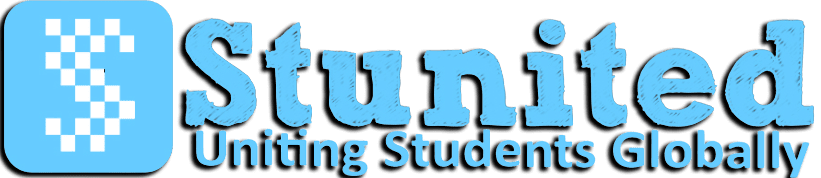
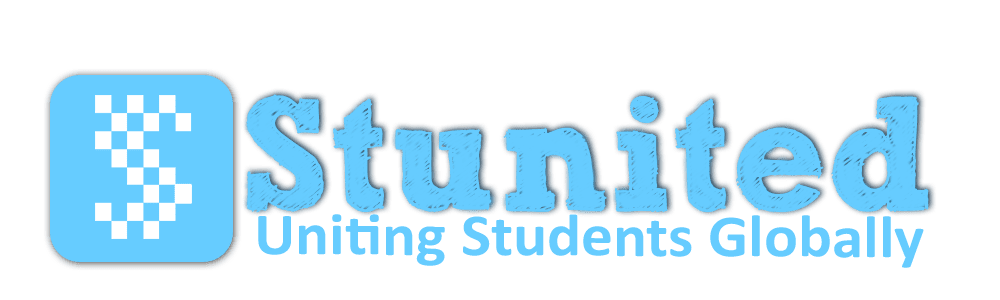

Responses